The UIDAI
has provided a common tool that enables users to verify their email or mobile
number online. This facility can be accessed by a link on the UIDAI official website.

Aadhaar, a 12-digit identity No. issued by the UIDAI, is to
be mandatorily linked with PAN by August 31
Have you checked
if the mobile number you gave in your Aadhaar application is fed correctly?
Aadhaar (National ID card), a 12-digit identity number based on biometrics
data, is to be quoted mandatorily for many tasks as per latest rules. It is
advisable to ensure correct contact information has been fed with the UIDAI or
Unique Identification Authority of India. The UIDAI, which issues Aadhaar
numbers, has provided online tools that enable verification of details like mobile number and email registered with Aadhaar.
Aadhaar-PAN linking is now mandatory for filing income tax returns. If it has
not been linked, your return will not be processed. August 31 is the deadline
set for doing so.
Among various tools given on the UIDAI website - uidai.gov.in - is the 'Verify Email/Mobile Number' tool. "This feature can be used to verify email address and mobile number that has been declared during enrolment or latest successful processed update request, whichever is later," reads a message on the UIDAI portal.
Among various tools given on the UIDAI website - uidai.gov.in - is the 'Verify Email/Mobile Number' tool. "This feature can be used to verify email address and mobile number that has been declared during enrolment or latest successful processed update request, whichever is later," reads a message on the UIDAI portal.
The UIDAI has provided a common tool that enables users to verify their email or mobile number online. This facility can be accessed by a link on the UIDAI website.
HIGHLIGHTS
1. Aadhaar a must for filing income tax return,
applying for a PAN
2. Users can verify email address/mobile given on
Aadhaar using online tools
3. Such details given on Aadhaar can be verified via
One-Time Password

From the UIDAI official
website
Another way to access the 'Verify Email/Mobile Number' tool
is by visiting the UIDAI website homepage and clicking on a link by the same
name on right hand side (in third column in the image above).
How to verify email on Aadhaar
On the next page, fill in the mandatory fields in the form, titled 'Verify Your Email or Mobile Number'.
Enter your 12-digit Aadhaar number, the email address you are looking to verify and security code in the respective fields.
How to verify email on Aadhaar
On the next page, fill in the mandatory fields in the form, titled 'Verify Your Email or Mobile Number'.
Enter your 12-digit Aadhaar number, the email address you are looking to verify and security code in the respective fields.

From the UIDAI official
website
Click the 'Get One Time Password' button. OTP or one-time password
is the password you receive on your mobile number for submitting a verification
request. This OTP is sent to the email address registered with your Aadhaar.
In the next step, the online tool displays a message saying: "The OTP is sent to your registered Email ID. Check your Email ID."
Go to your inbox - of the email account you want to verify - and look for an email containing the OTP.
In the next step, the online tool displays a message saying: "The OTP is sent to your registered Email ID. Check your Email ID."
Go to your inbox - of the email account you want to verify - and look for an email containing the OTP.

From the UIDAI official
website
Enter the OTP received on email in the field on the right
hand side of the page and click on the 'Verify OTP' button. All letters to be
filled are case sensitive, which means uppercase and lowercase letters count as
different characters, according to the UIDAI website.
In case of valid entries, the tool displays the message: "Congratulation! The Email ID matches with our records!"
In case of valid entries, the tool displays the message: "Congratulation! The Email ID matches with our records!"
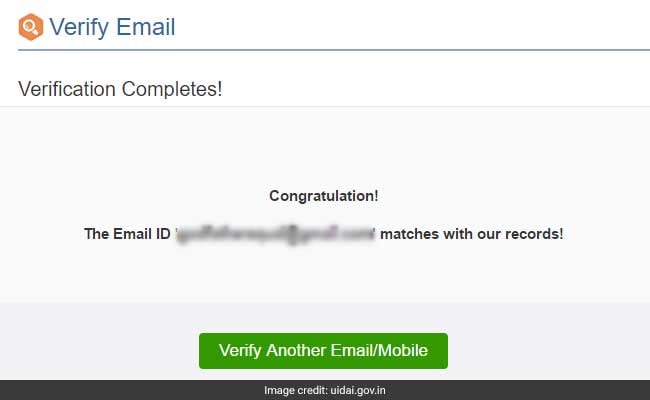
From the UIDAI
official website
How to verify mobile number in Aadhaar
Fill in the Aadhaar number, mobile number and security code in the respective fields and click on 'Get One Time Password'.

You will shortly
receive your Aadhaar mobile verification code in an SMS. This password is sent
to the number registered with Aadhaar.
Enter the password received on your mobile in the OTP field.
Push the 'Verify OTP' button.
For valid entries, the next page displays the message: "Congratulation! The Mobile Number matches with our records!"
Enter the password received on your mobile in the OTP field.
Push the 'Verify OTP' button.
For valid entries, the next page displays the message: "Congratulation! The Mobile Number matches with our records!"

Mobile number not registered with Aadhaar?
"Registered Mobile Number is essential to avail Aadhaar Online services," according to the UIDAI.
In case your mobile number is not registered with your Aadhaar, visit the nearest Permanent Aadhaar Centre (PAC), it adds.
"Registered Mobile Number is essential to avail Aadhaar Online services," according to the UIDAI.
In case your mobile number is not registered with your Aadhaar, visit the nearest Permanent Aadhaar Centre (PAC), it adds.
UIDAI official
website | UIDAI gov in | UIDAI status | aadhar card | UIDAI login

















